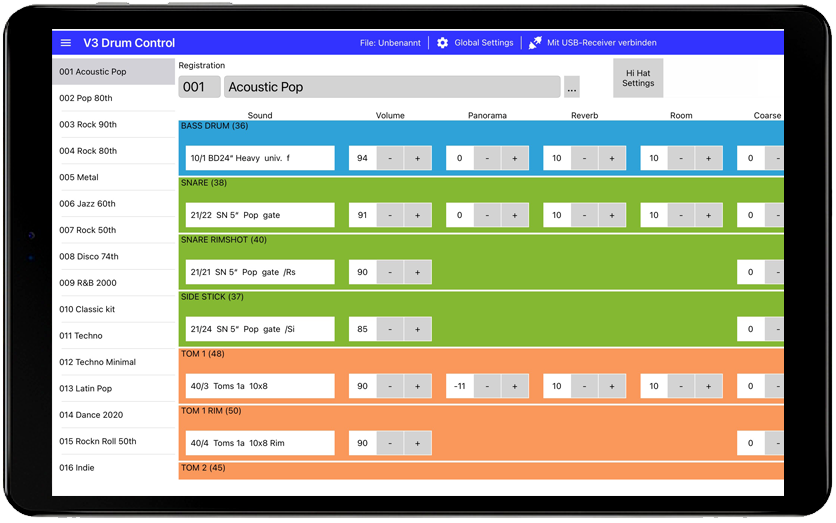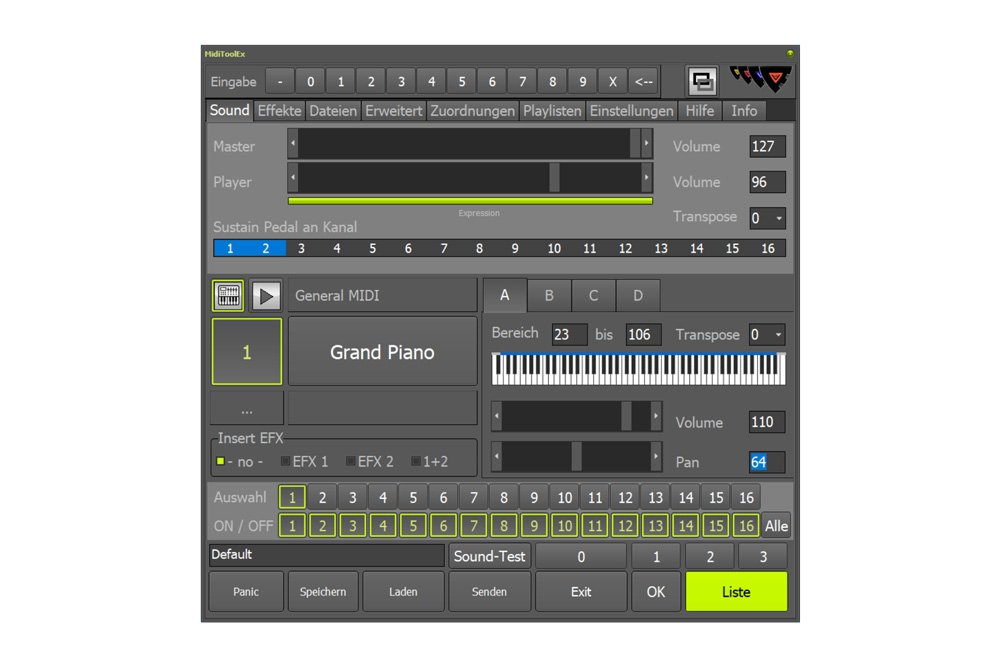Behringer X-TOUCH MINI
Hardware MIDI Controller
All V3 sound modules are standard MIDI expanders. The housing has two pots: master volume and master reverb. Use MIDI to call up sounds and to make all other adjustments. If your MIDI instrument doesn’t have these functions available, the Behringer X-Touch Mini USB MIDI controller is a great, inexpensive solution.
Using the software Behringer supplies for free, you can load up to 48 sounds on the X-Touch Mini buttons.

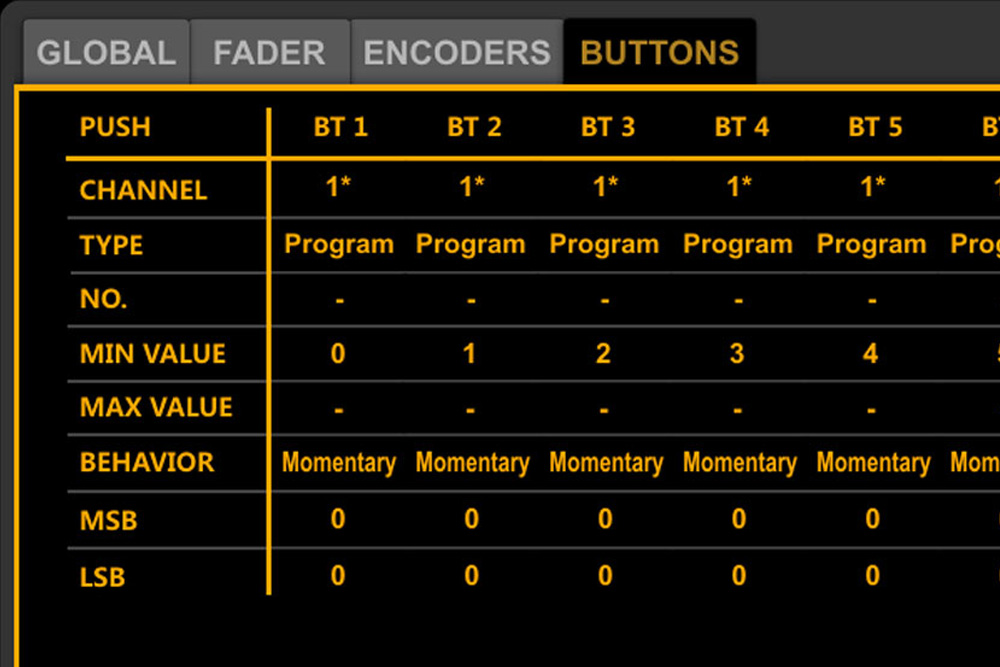
Setup
1. MIDI keyboard OUT - MIDI cable - MIDI IN V3 sound module
2. Behringer X-Touch Mini > > USB cable > > USB V3 sound module
The V3 sound module powers the Behringer X-Touch Mini USB controller through the USB cable.
The X-Touch Mini can hold up to 48 precise sound settings. The total 48 is created by the unit’s 16 illuminated buttons, and each potentiometer (pot) can be pressed 8 times for each layer, A and B.
Our template has only assigned pots 1 and 2:
Potentiometer 1 = Reverb
Potentiometer 2 = Chorus
The fader is assigned to MIDI volumes (controller 7).
GLOBAL channel 1 is the default setting. You can change the Global channel on the X-Touch Mini to any channel you’d like.